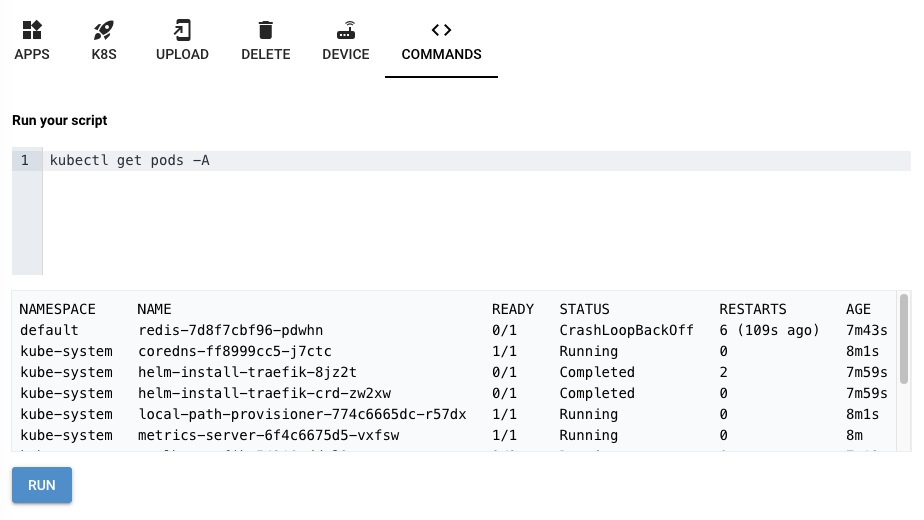WebCLI usage
KubeMaya comes with a WebCLI, which can be used to run commands inside the device. To use it follow the next steps:
- Go to the COMMANDS tab to open the WebCLI
- Input your command in the Run your script box, you can enter multiple commands separed by ;, this feature reads and execute commands and bash
- Click in the RUN blue button to run your command.
- The output will appear in the log ouput box behind the input box.