Install Raspbian
To install Raspbian follow this steps:
- Download Raspberry Imager in: https://www.raspberrypi.com/software
- Install the Raspberry Imager for your platform (Intel, ARM)
- Open the Raspberry Imager
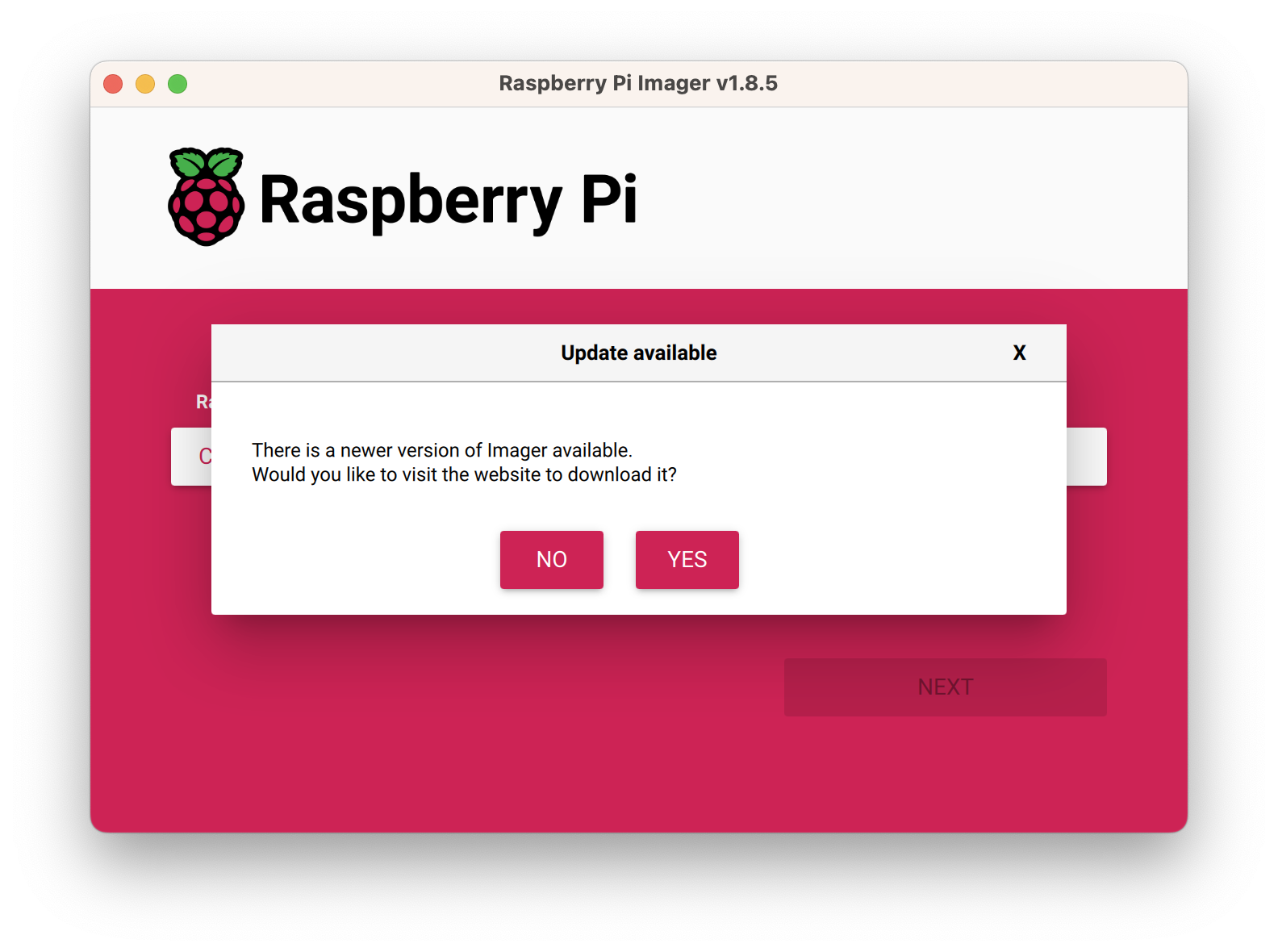 Note: Sometimes the program should ask you for updates.
Note: Sometimes the program should ask you for updates. - Choose your device, in this example we are using an RPI 4B 8GB, first click on Choose Device
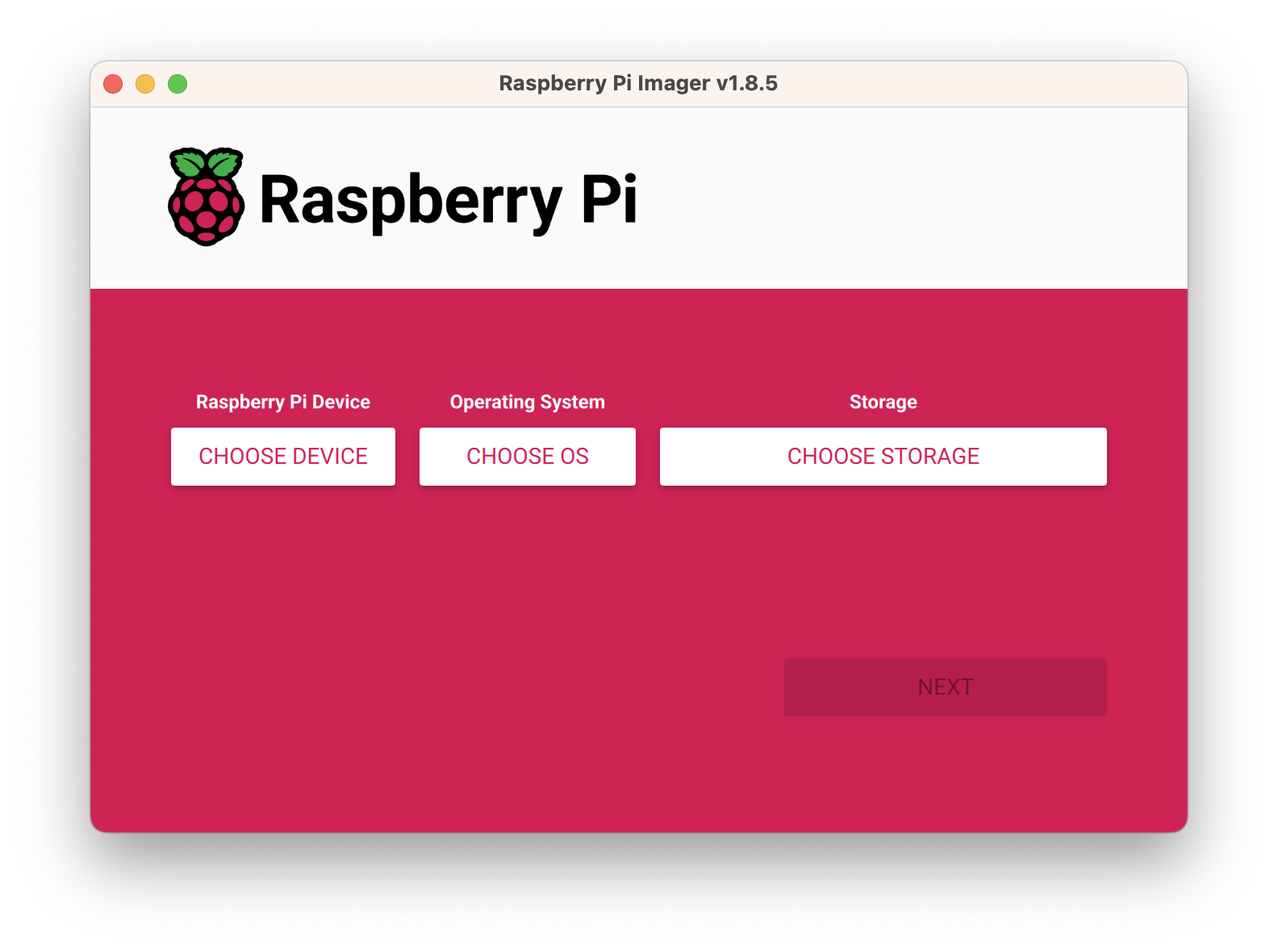 Then select the Raspberry Pi 4
Then select the Raspberry Pi 4
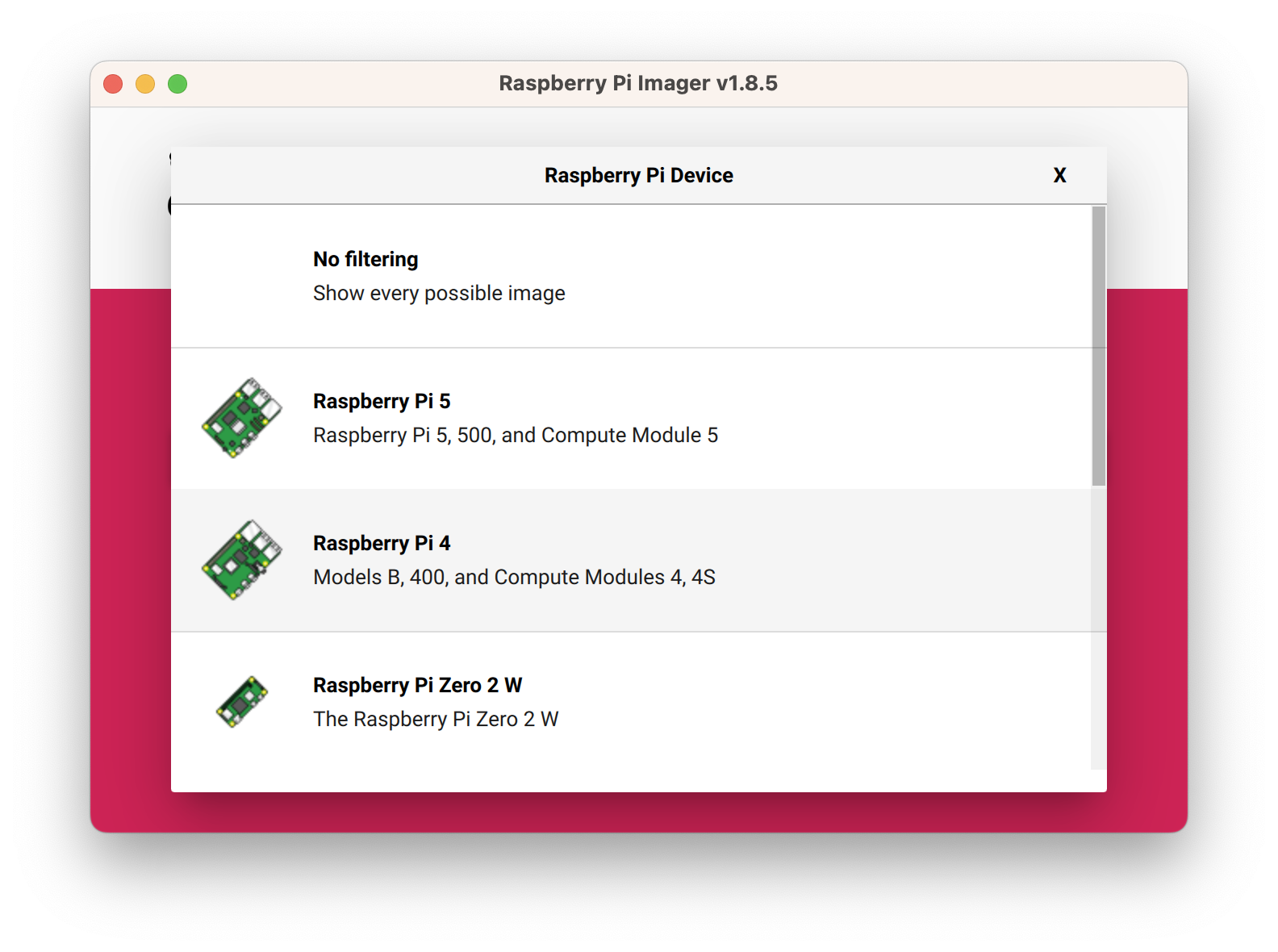
- Choose the operating system, first click on Choose OS
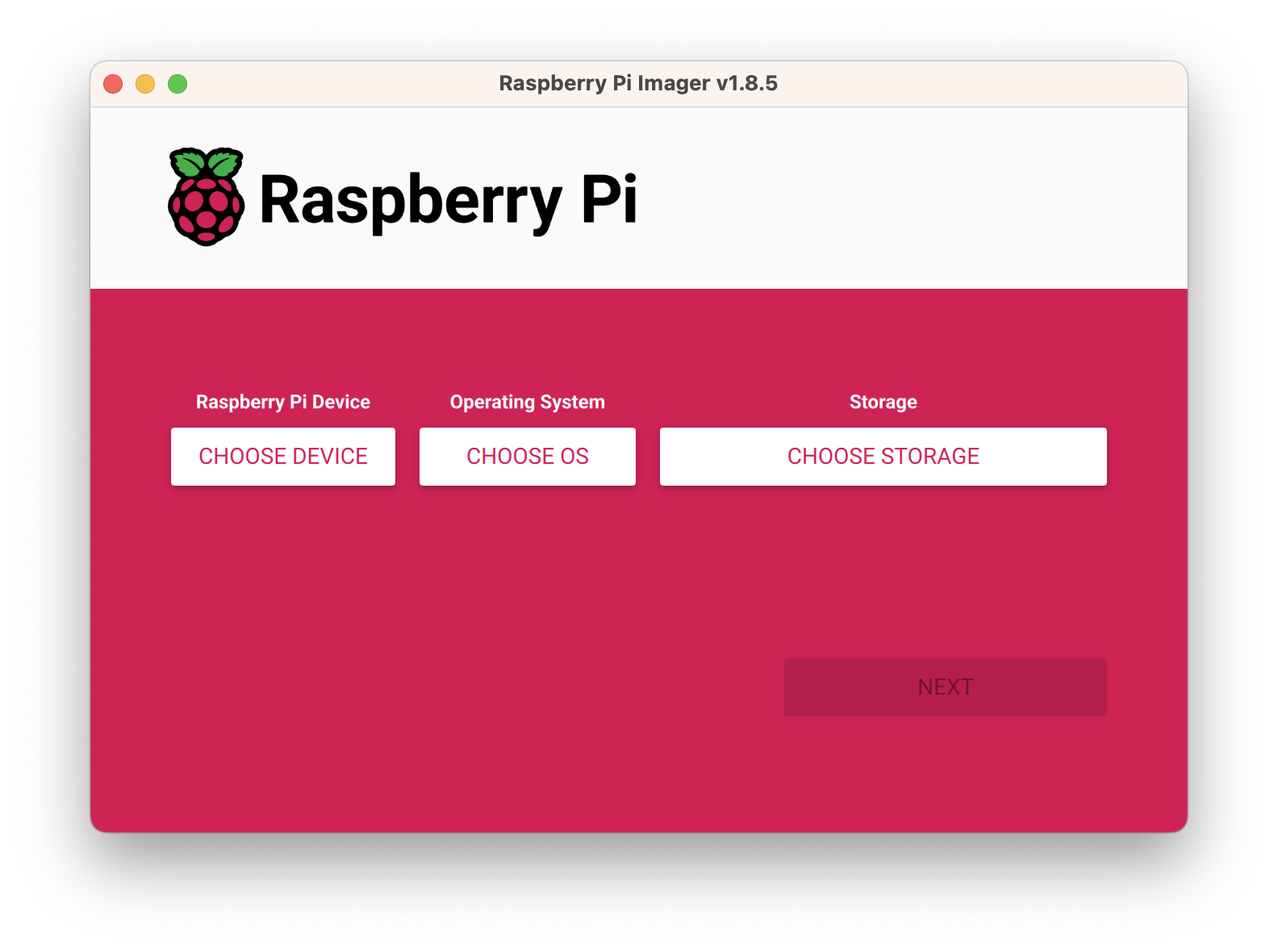 And the click in Raspberry Pi OS Full (64-bit), at this time we are using Raspbian based on Debian Bookworm
And the click in Raspberry Pi OS Full (64-bit), at this time we are using Raspbian based on Debian Bookworm
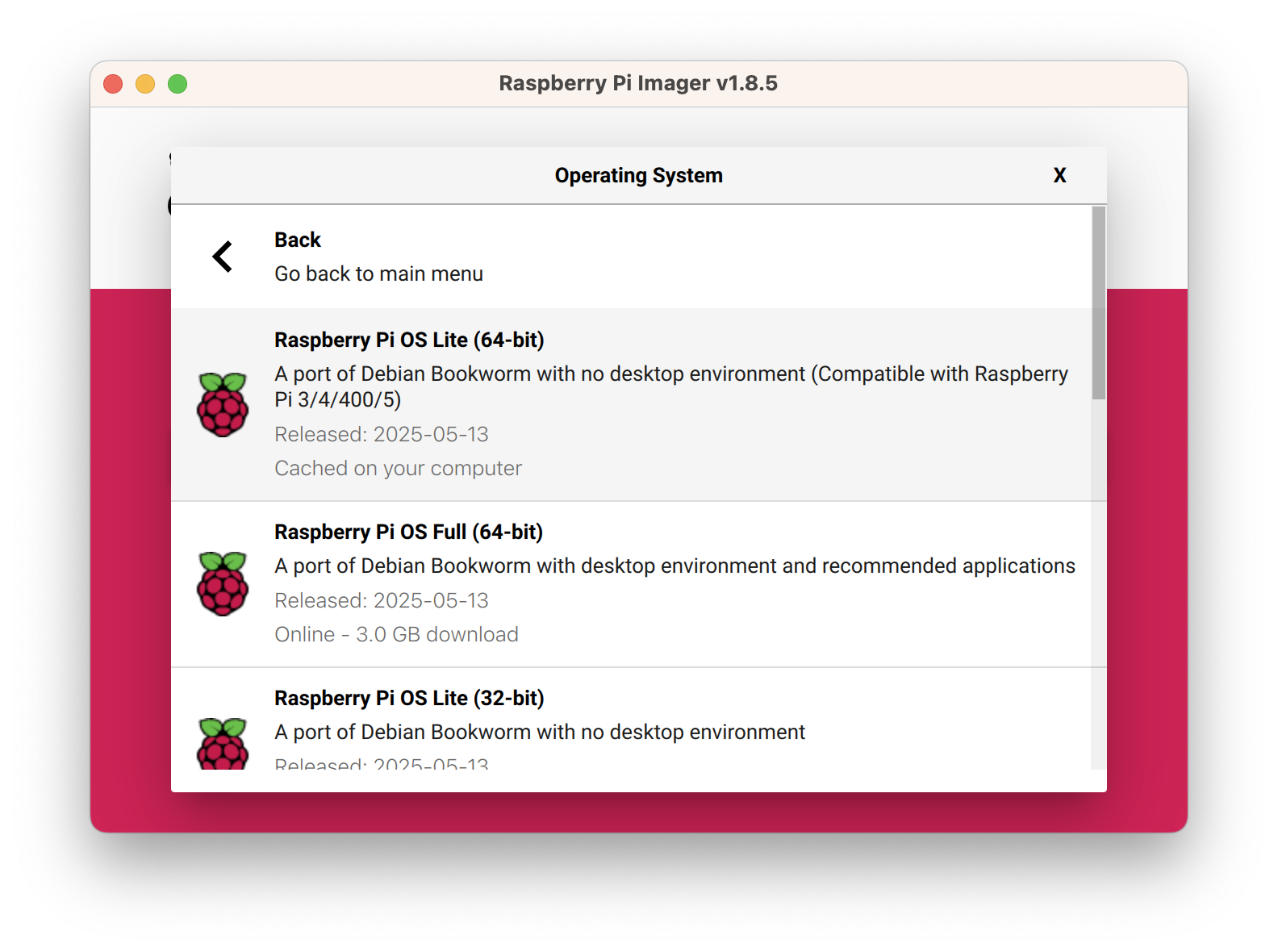
- Click in Choose Storage
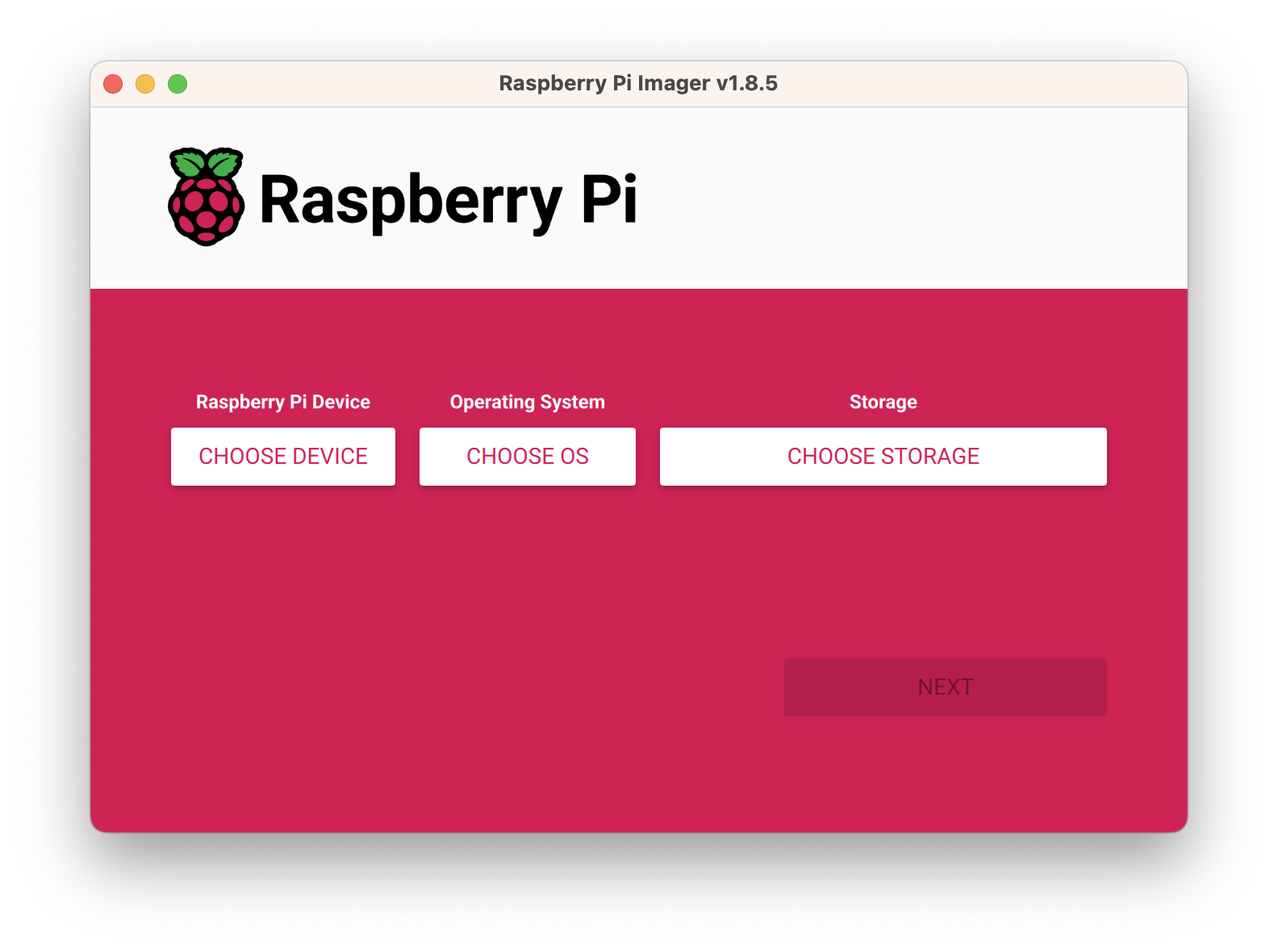 And then select your storage device in this case a Micro SD Card
And then select your storage device in this case a Micro SD Card
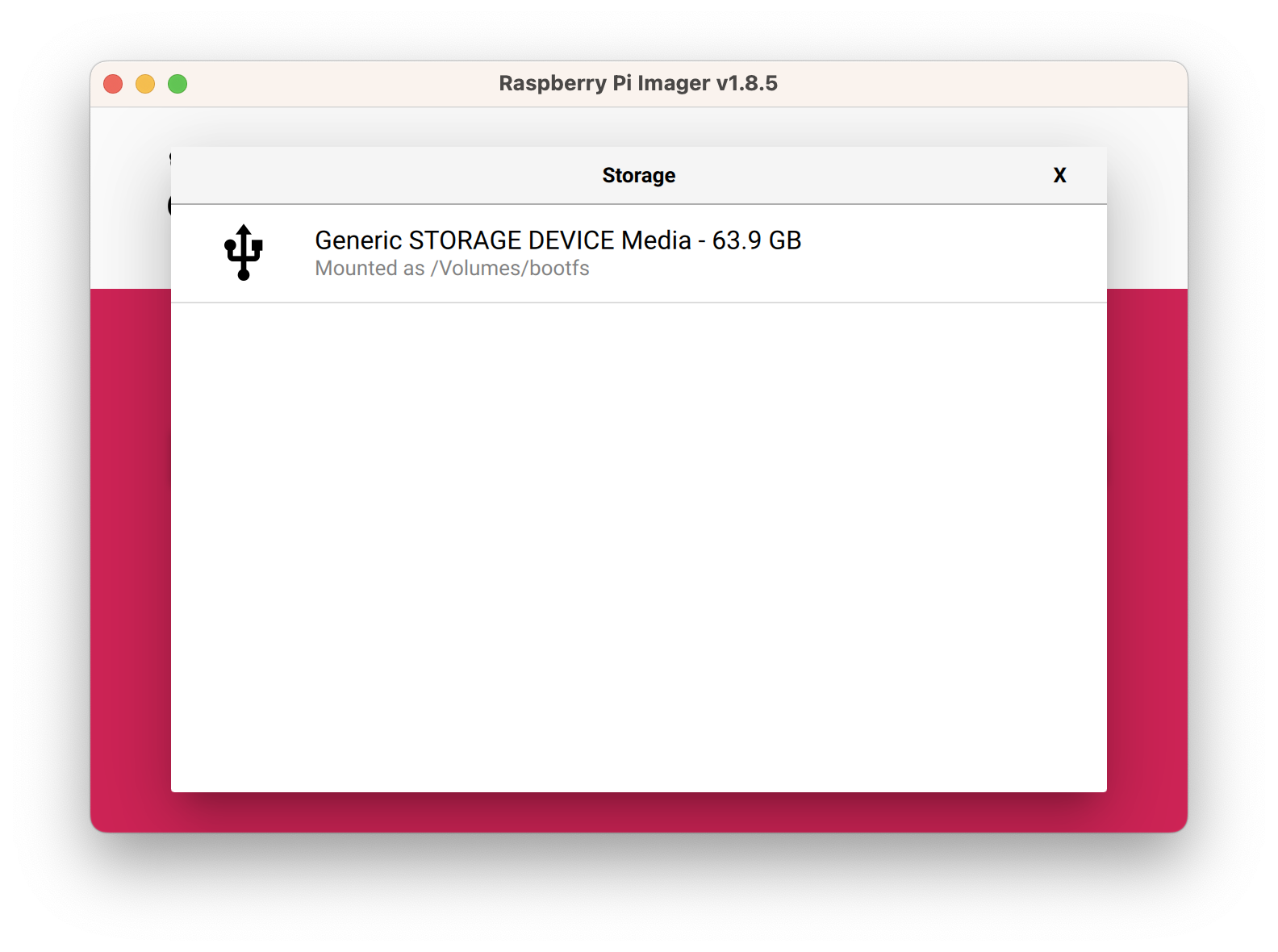
- Click Next
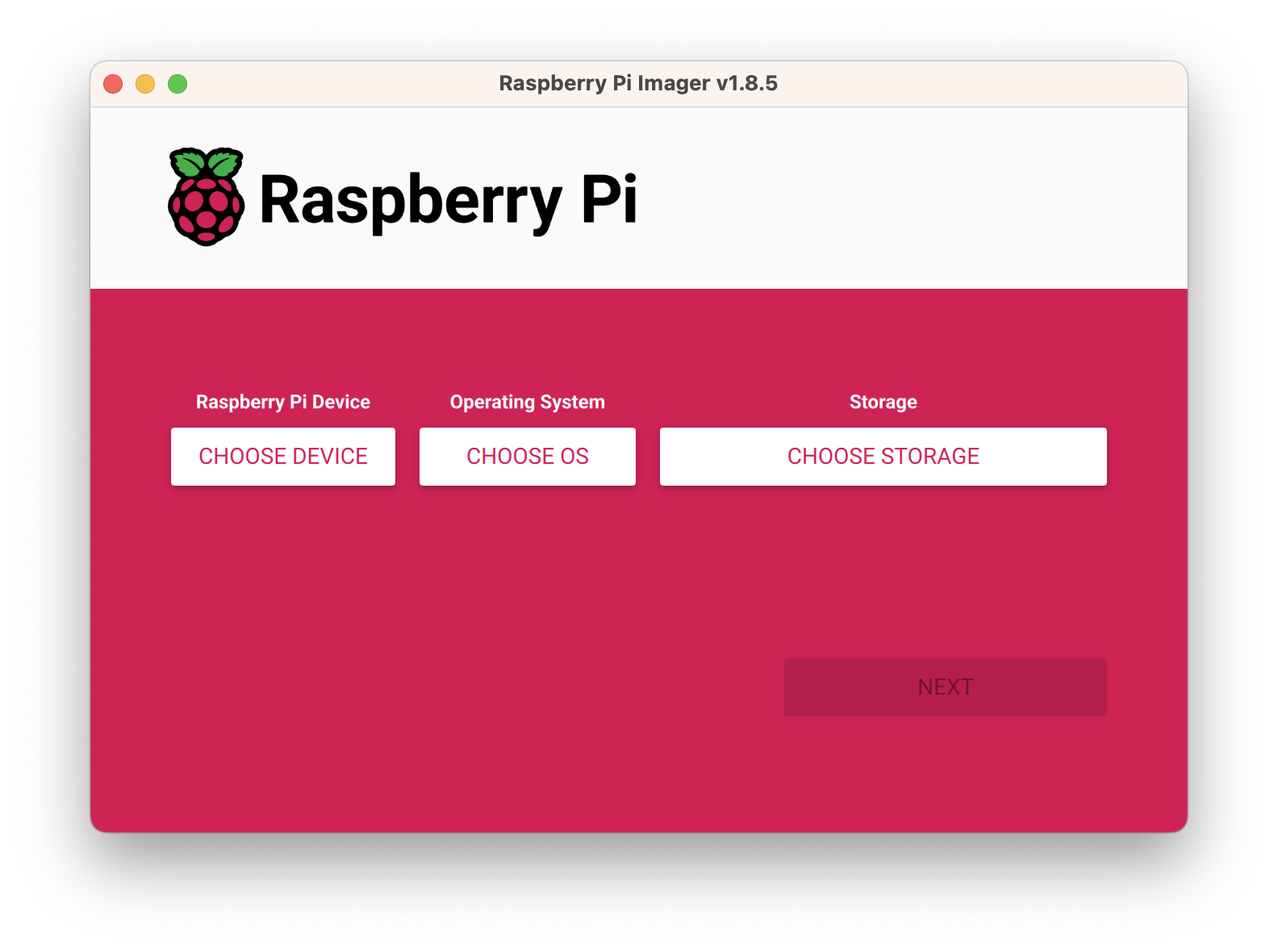
- And click No to don't perform OS customizations
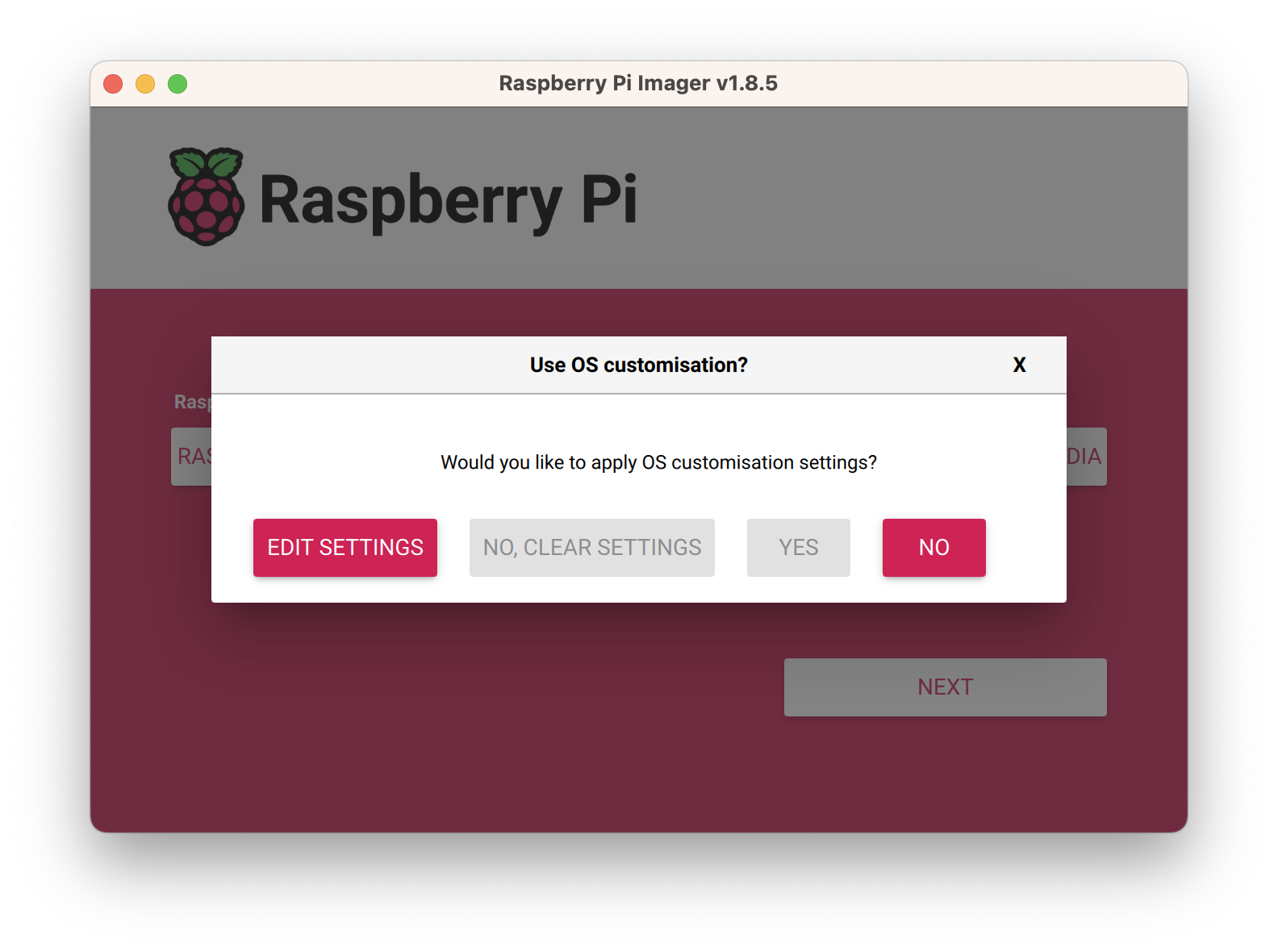
- Click in Yes to start the installation in the Micro SD Card
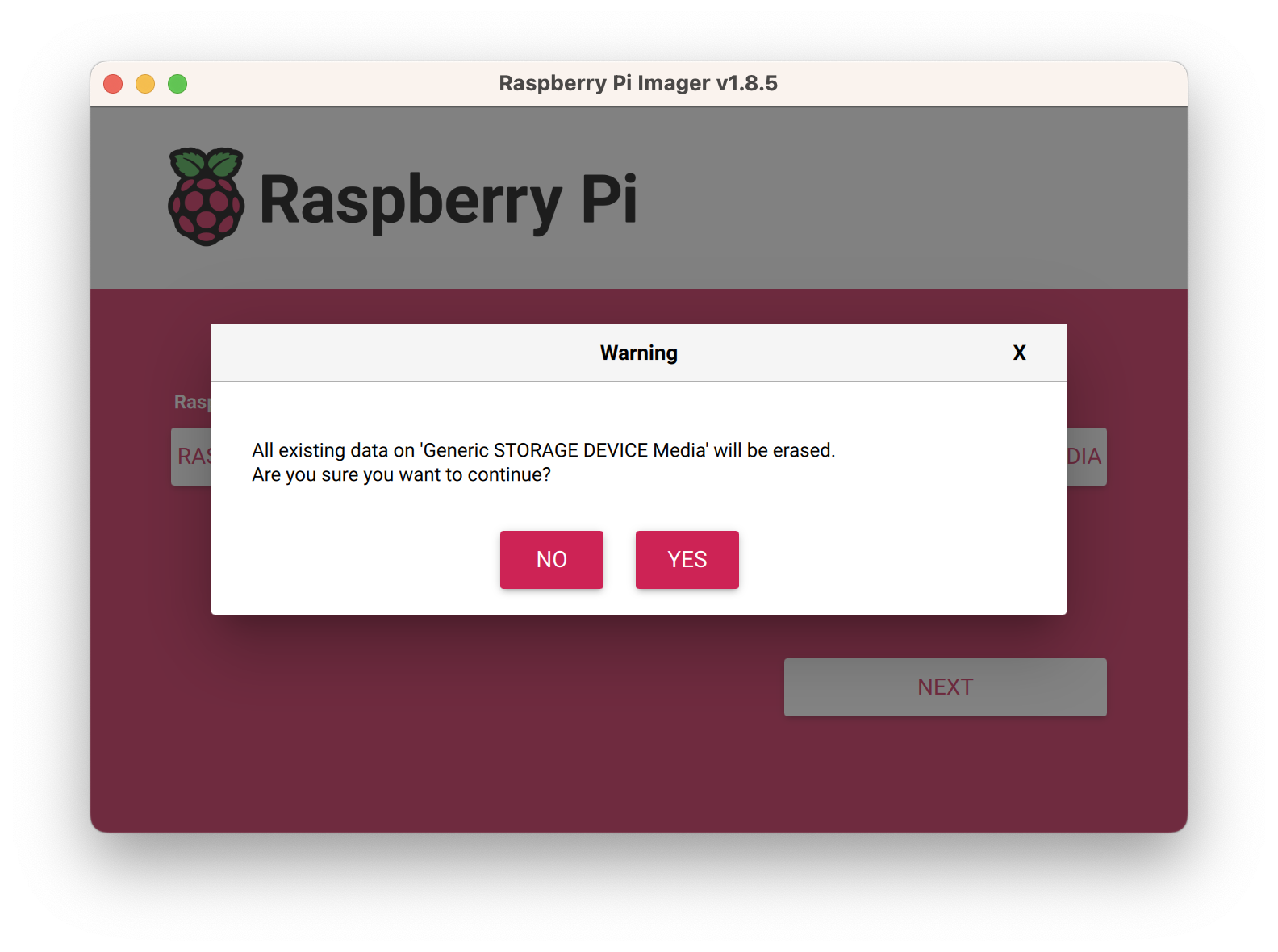
- Wait until the process finish to write the Micro SD Card
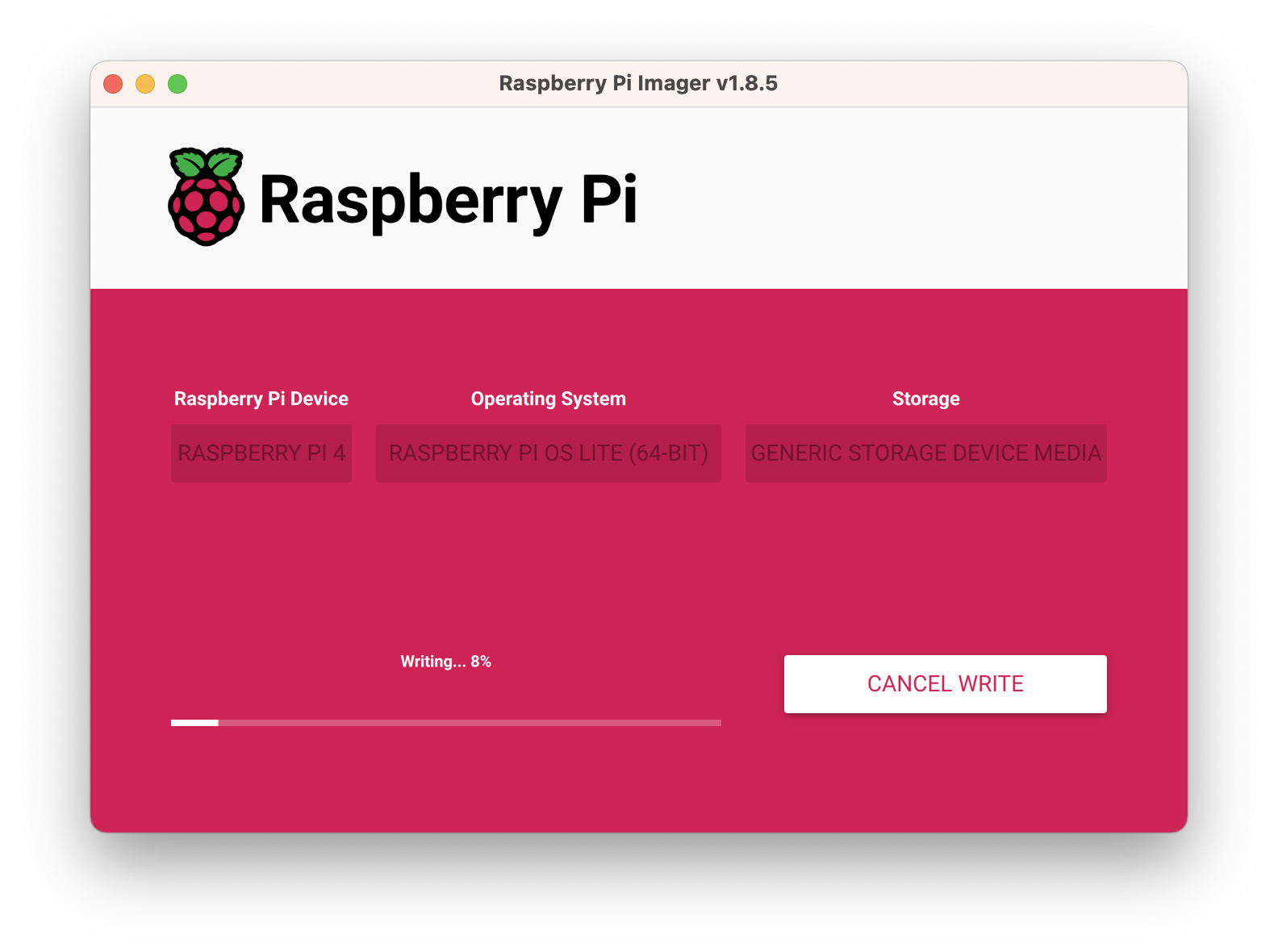
- Wait for verification (You can skip this step)
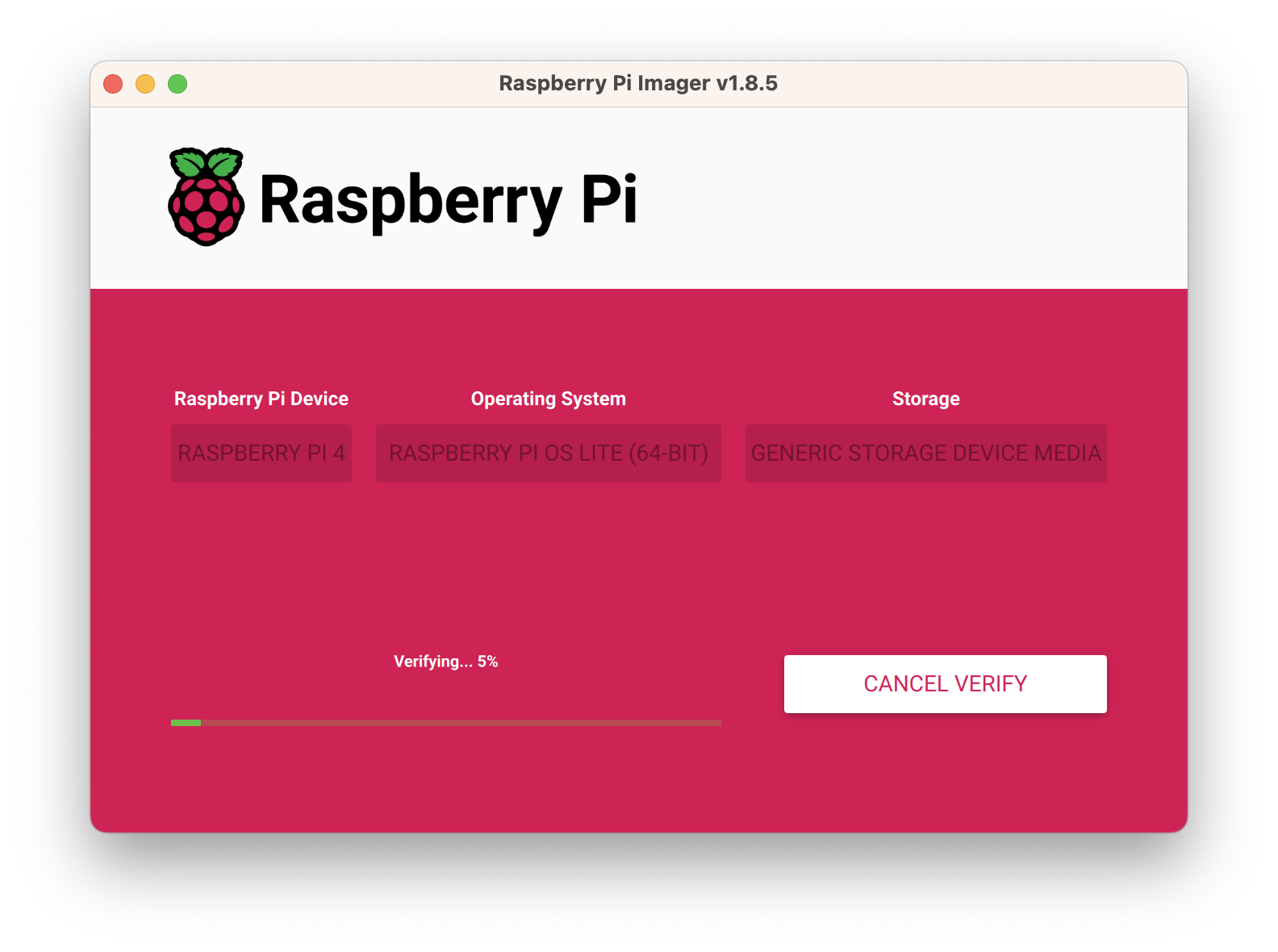
- Extract the Micro SD Card and the insert it in your Raspberry device
